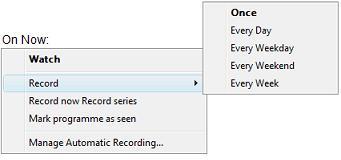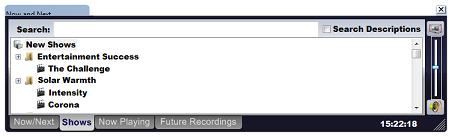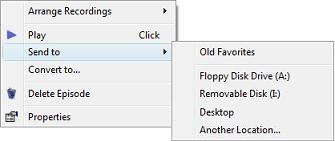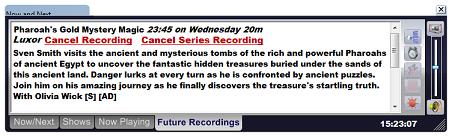TV on PC - Imaging PVR's Now and Next bar |
|
The handy Now and Next bar includes programme information, a text version of the show library, what's playing now, a list of future recordings, an EPG search box and a volume control bar. This shows Imaging PVR with the Now and Next bar switched on.
Change the text size to a larger size to increase the size of the Now and Next bar. From the top icons click on Now and Next channelsFull Electronic Programme Guide grid. |
Imaging PVR informationWhat does Imaging PVR look like? New Electronic Programme Guide Where do I store the TV recordings? > What's on TV now? FeaturesWatch TV while surfing the web
What is Picture in Picture? (PIP) What is Picture in Graphics? (PIG) How to play a DVD on your computer Frequently asked questions about Imaging PVR More user informationGeneral
|
Resources |
TV on PC - Imaging PVR |
Imaging PVR - TV with full Internet to give you movie trailers and reviews |
|||
|
|
|
||||
|
What are Freeview multiplexes?
|
|||||
Copyright Imaging Intelligence 2013. All rights reserved.
Registered office: Imaging Intelligence Ltd, 27(9) Wardlaw Place, Edinburgh. EH11 1UG. UK.
Registered in Scotland. Company registration number SC266176. Established April, 2004.
Top of page Suggestions / Bug report