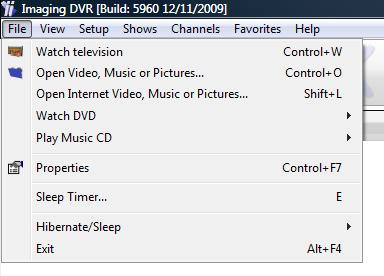How to play a DVD on your computer with Imaging PVR software for TV cards |
|
As well as playing back recordings of television programmes, you can use Imaging PVR to play a movie on a DVD.
1 Insert a DVD in your computer / laptop. 2 Top menu > File > Watch DVD If you don't see these menus, press the spacebar or select
|
Imaging PVR informationWhat does Imaging PVR look like? New Electronic Programme Guide Where do I store the TV recordings? FeaturesWatch TV while surfing the web
What is Picture in Picture? (PIP) What is Picture in Graphics? (PIG) > Play a DVD Frequently asked questions about Imaging PVR More user informationGeneral
|
Resources |
PVR - Personal Video Recorder |
Imaging PVR - TV with full Internet to give you movie trailers and reviews |
|||
|
|
|
||||
|
What are Freeview multiplexes?
|
|||||
Copyright Imaging Intelligence 2013. All rights reserved.
Registered office: Imaging Intelligence Ltd, 27(9) Wardlaw Place, Edinburgh. EH11 1UG. UK.
Registered in Scotland. Company registration number SC266176. Established April, 2004.
Top of page Suggestions / Bug report